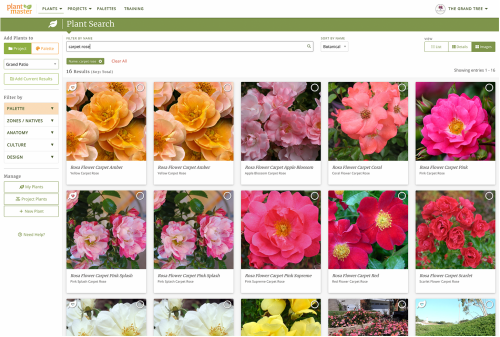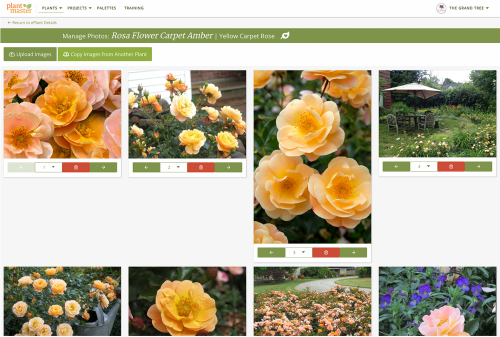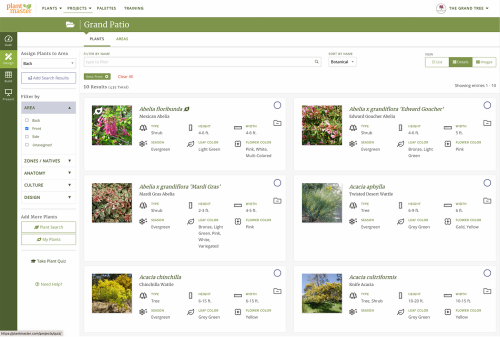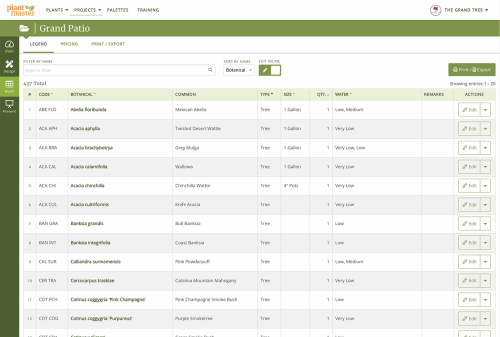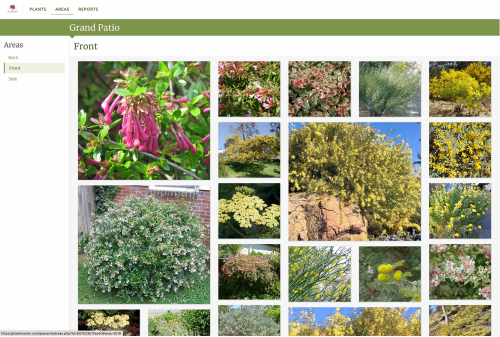Plant database & presentation software for landscape professionals
PlantMaster provides a fully customizable plant database, fast project organization, and automatic client-ready presentations - all in one easy-to-use system.
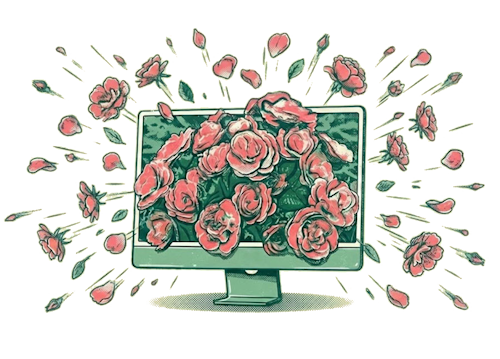
Make a Big impression.
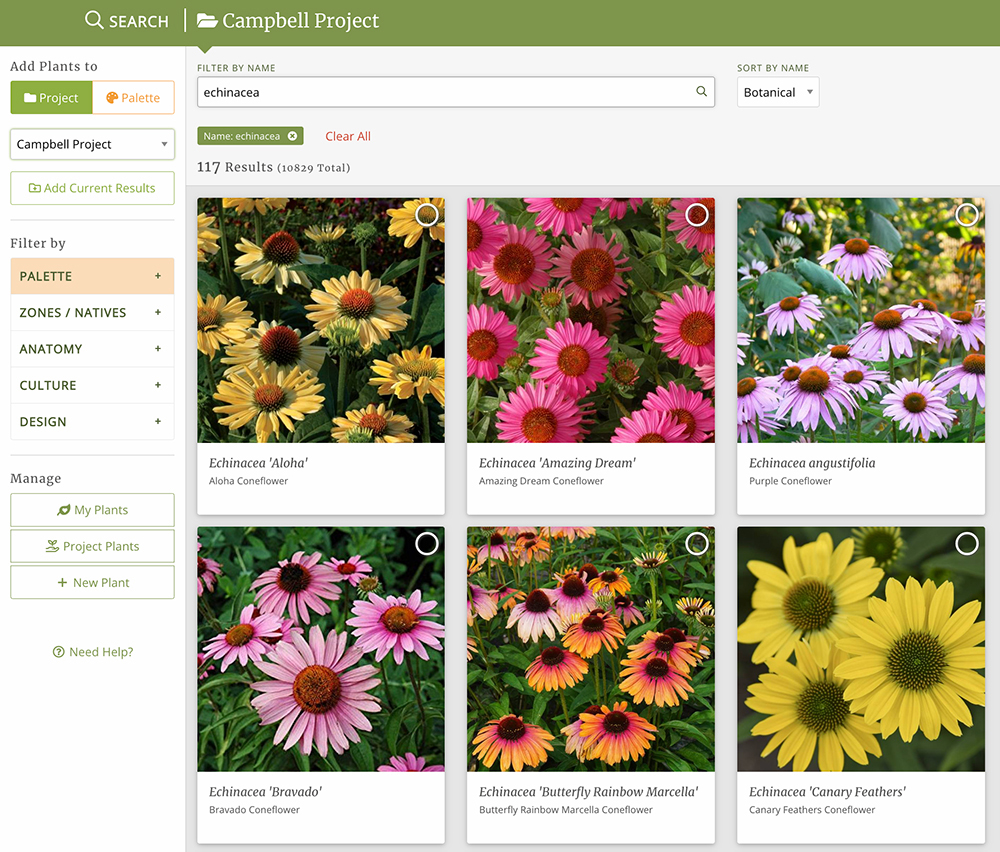
Comprehensive plant database
Tired of endlessly searching for plant images, managing spreadsheets with plant data, and manually keeping track of every detail? You need a plant database.
PlantMaster serves as a central place to organize all your plants, images, and data. Easily group plants together by region, resistance to deer, Mediterranean origin, or nitrogen-fixing capability.
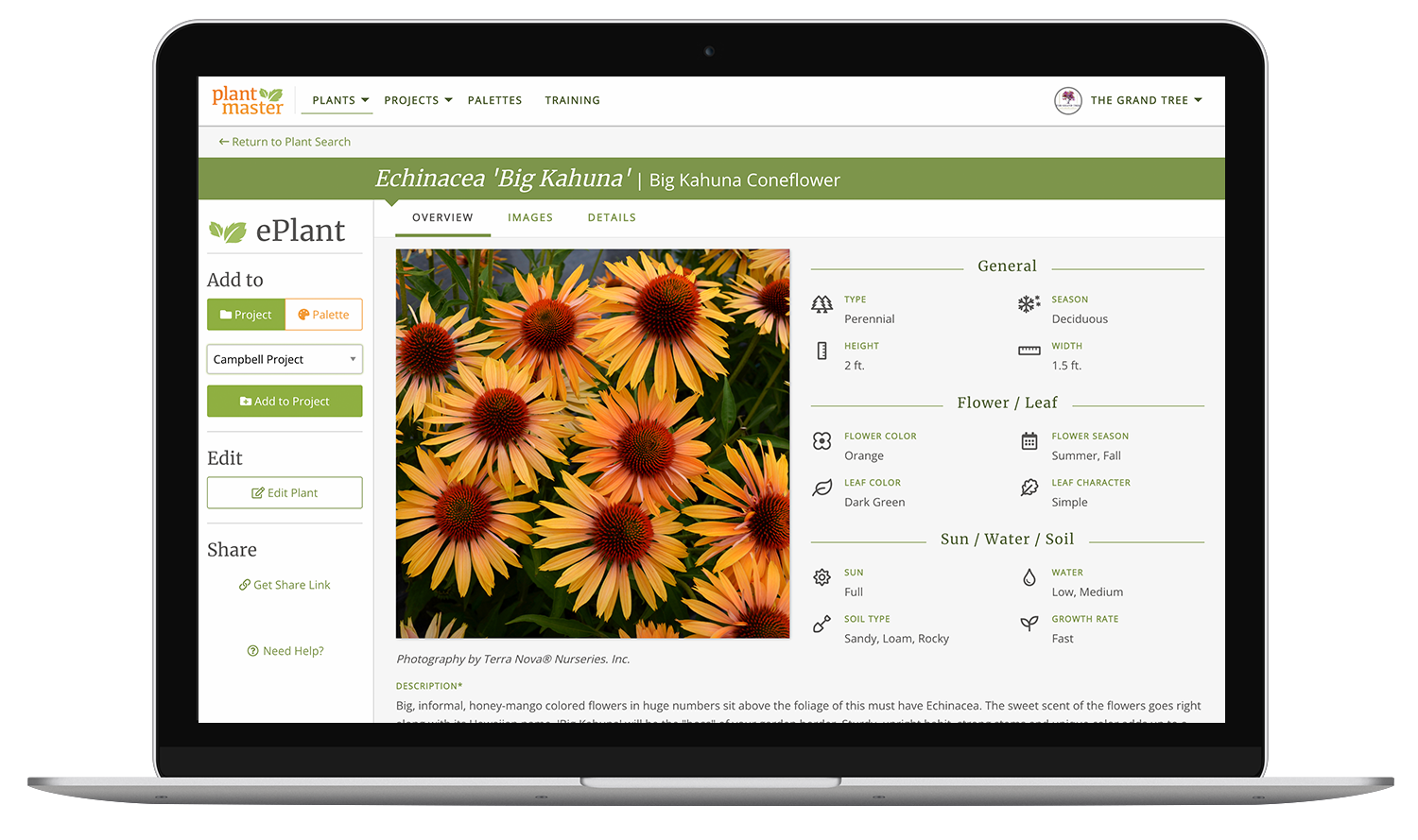
100% editable plant records
Horticulture is regional — your plant data should be too! PlantMaster is an open database — which means you can edit ANY plant data to be accurate for your climate.
Add any images, add your own plants, or request the plant additions you need on a job by job basis. This makes PlantMaster a turnkey system to add to your tool set.
Learn More about plant records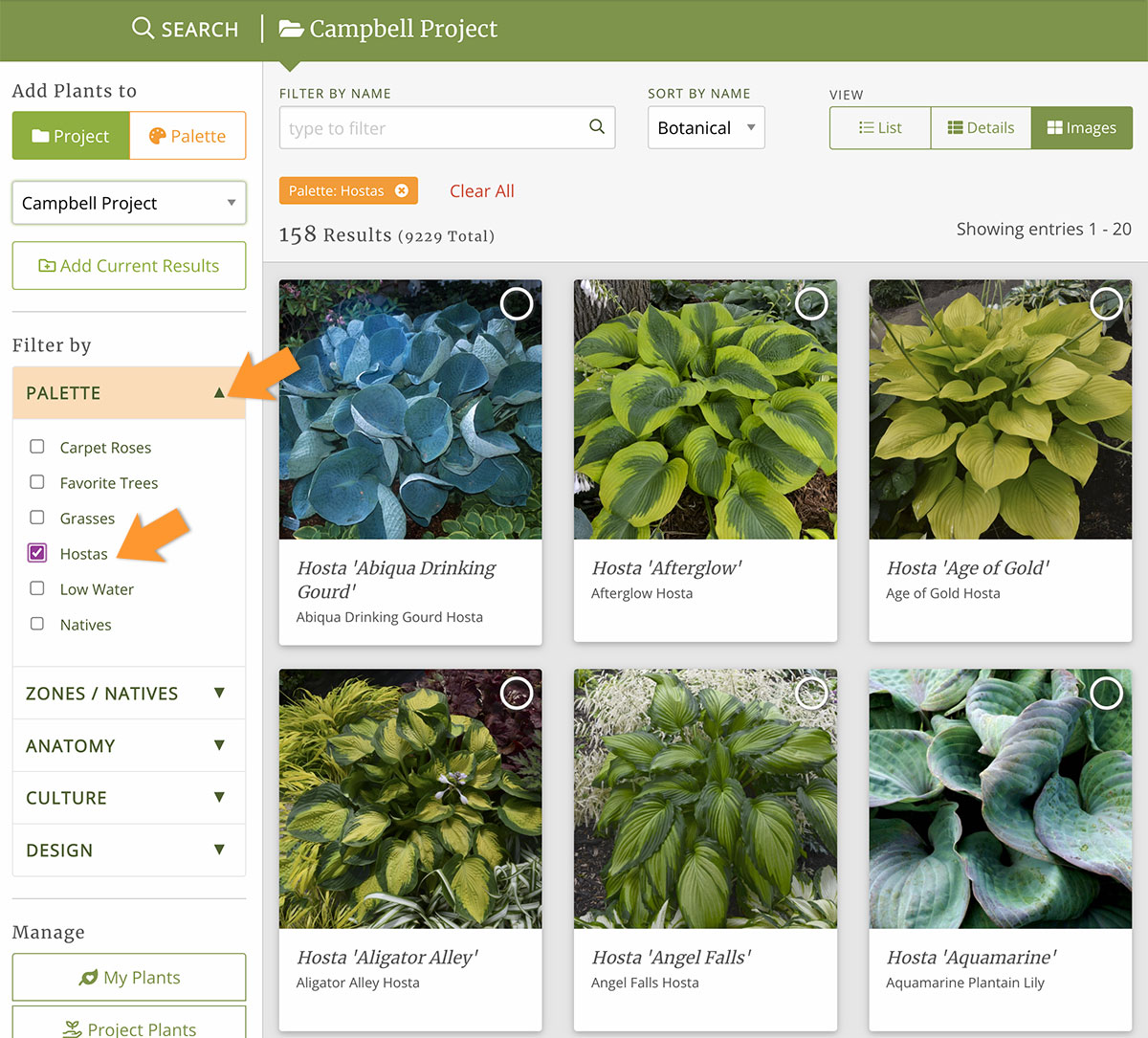
Powerful plant search
With our powerful plant search capabilities, you can effortlessly cross-reference essential plant details such as sun requirements, water needs, soil preferences, and size specifications.
Plus, make quick lists of problem-solving plants like deer resistant or erosion control plants.
Speed up your plant selection process and easily organize the perfect plants for any project, no matter the conditions.
Learn More about plant search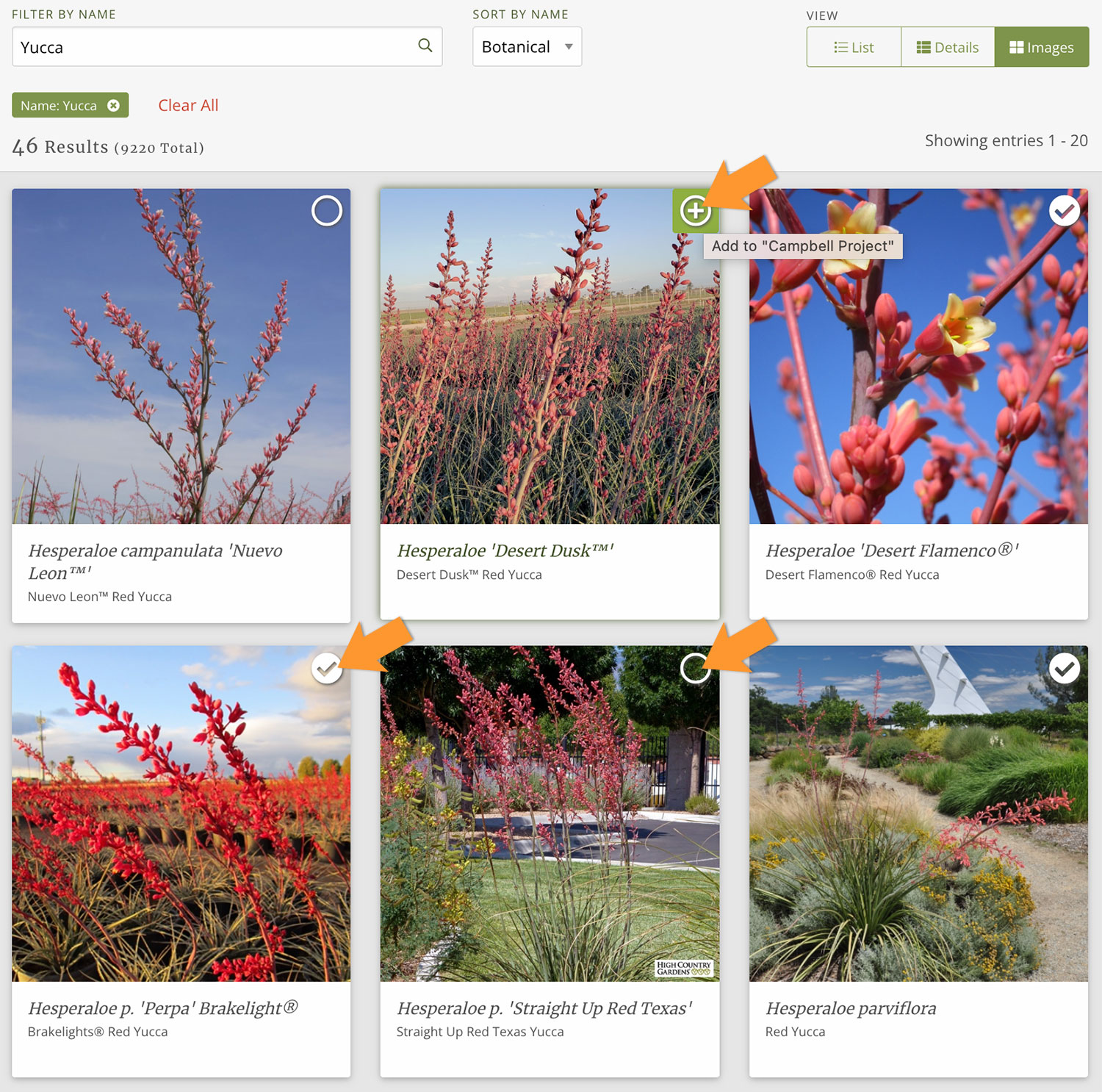
Easy project management
Adding plants to your projects has never been easier. Quickly group plants together for each project and organize them by specific areas of your design — whether it's front yard plants, patio plants, or any other designated space.
Streamline your workflow and walk your clients through plant selections room by room with ease.
Learn More about projects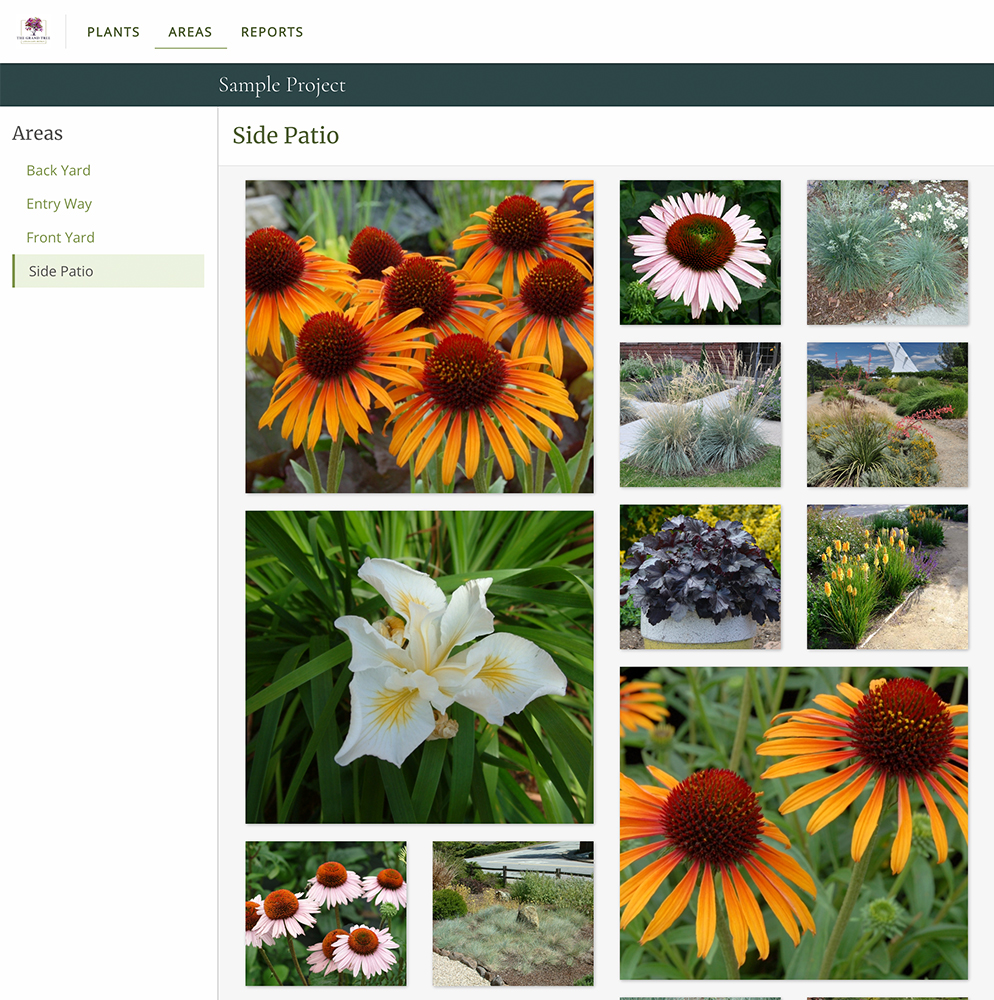
Captivating plant presentations
The real magic of PlantMaster are the presentations. Once you've organized your plants, our software instantly creates captivating presentations that will wow your clients.
Picture this: a beautifully curated mini-website showcasing all the plants you've selected, complete with stunning images and comprehensive plant profiles.
Your clients can explore the plant selection, filter based on their preferences, and truly visualize the space. Speed up the approval process and ignite excitement with our visually immersive presentations.
Learn More about presentations
Stunning reports
When you need standalone materials like reports, schedules, and legends, PlantMaster delivers stunning results every time.
Impress your clients with professional-grade visuals and polished presentations, whether you choose to send them as a link, save them as a PDF, or print them out.
Learn More about reports
Seamless integration
PlantMaster seamlessly integrates with major CAD programs, eliminating the hassle of managing plant libraries in multiple places.
Simply import your plant lists into CAD and start dropping them into your drawings effortlessly.
When you're ready to present your plants, bring your plant schedule into PlantMaster to instantly create plant presentations and reports!

Create your first presentation today.
Signup and build a full presentation in minutes
Start Your FREE Trial
" Clients love it!
I've been using PlantMaster for a few years now and I can't say enough about how useful it is. PlantMaster has pretty much everything I searched for in an on-line plant data base. It allows me to tailor plant slideshows for each project with a variety of presentation options. Clients love it! It's a snap to generate lists for drawings, nurseries, and/or contractors.
In addition to the PlantMaster plant database, I'm able to add plants and photos of my own. There are also a lot of other ‘goodies' in the program as well — business advice, inspirational landscaping ideas, nursery info, tutorials, etc.
Perhaps one of the most important aspects is the easy accessibility of the founder(s). I have always gotten prompt responses to any questions I've had. The program continues to add more flexibility and ease of use — I use it daily and can recommend it without reservation!
Kathleen Shaeffer | Kathleen Shaeffer Design
See how it works.
Find the Right Plants
PlantMaster is powered by an advanced plant database. Search and filter through plants based on more than 36 different characteristics. Find the right plants, faster.
Customize or add your own plants
Don't see the plant you need or want to add your own images? The plants and data in PlantMaster are 100% editable. You can create an ePlant with your own information or modify from an existing plant.
Organize plants in their areas
Once you've picked the plants for your project, organize them by where they will be placed in the landscape. For example, create an area for the front yard, back yard, patio space, pool deck, etc. Your customers can view these groupings.
Build legends and budgets
Track quantities, container sizes, and remarks for each project. Easily create spreadsheets to send to nurseries or pricing tables to see if your plant costs are within budget.
Still have questions?
-
What if you don't have my plants?
We work very hard to have the RIGHT plants. We work with designers in every region to build up our database to include the plants they use over and over again. But if they are not in there you can either add them yourself, or request to have them added by us.
-
Can I add my own plants? Can I add my own images or change the order?
Yes. A quick way to add a whole new plant into the system is to duplicate a similar one and modify only what is essentially different. Then add your own images to it. PlantMaster invites customers to submit plants for inclusion in the system, as well. We are constantly working to grow the plant database.
-
What presentation options are there?
Among the standard printable reports and plant legends, we also offer the ability to generate a mini website of your project plants, loosely based on our Plant Search. You can send your customer a link to this website and they can view your plant selection from any device that can access the internet...
-
Can I add my branding to a presentation?
Yes! You can upload your logo and link it to your website. You can also include your contact information in every presentation. Lastly, all PlantMaster logos, copyright symbols, and other branding are hidden in the presentations – so your customer only sees your vision.
-
Do you integrate with CADD?
We have implemented direct integrations with Land F/X and Vectorworks to allow for importing/exporting plants and schedule information, as well as file import/export tools that work with many other applications including Dynascape.
-
Is there a Mac version?
PlantMaster is an online application. So you can use PlantMaster on any device that can browse the internet! Try it out on your phone, tablet, or laptop!
-
How do I upgrade or cancel my account?
If you want to make any changes to your account, please send an email to Billing@PlantMaster.com.
-
How can I find out more?
There are several ways you can learn more about PlantMaster. First, we host a Q&A session over Zoom every Wednesday. You can join and ask any questions you want. We do training on Tuesdays and Thursdays, so you can always get a more advanced look at the tools. And you can always send us an email if you have a specific question. Email us anytime at Support@PlantMaster.com.